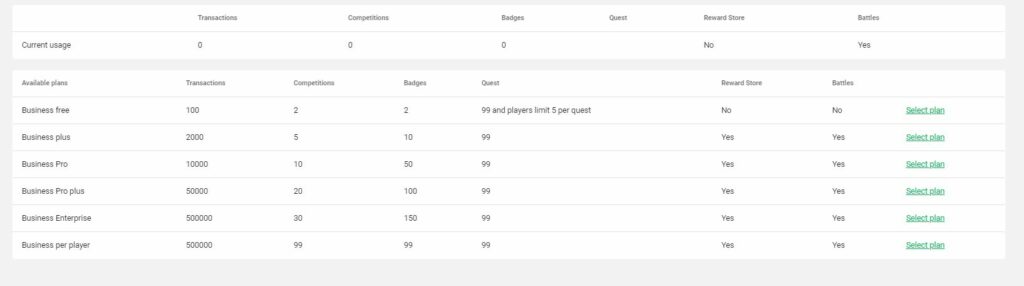Settings Overview
The settings page gives the administrator more control of the UI experience, features settings, and more.
Basic settings
Basic settings for the account where administrators can set account name and player filtering options.
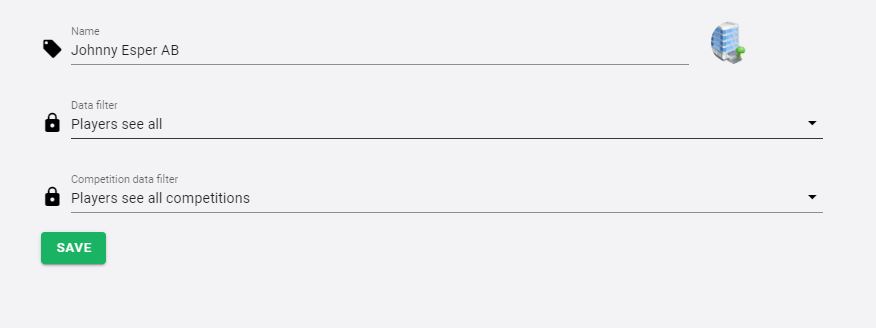
| DEFINITION | MEANING |
| Name | Pointagram account name |
| Data filter | Sets what are players allowed to see. This options filters out the feed and the players from the players menu. There are four options available:
|
| Competition data filter | Sets what are players allowed to see in competitions. There are three options available:
|
Theme editor
Rebrand Pointagram UI by changing colors that match brand identity. There are five different colors and each of the choices also has a font option between white or black color. In addition, there is a possibility to set an organizational cover image on the profile page. Each player can personalize the page by uploading their own picture.
To change the color settings press on the color that you wish to change.
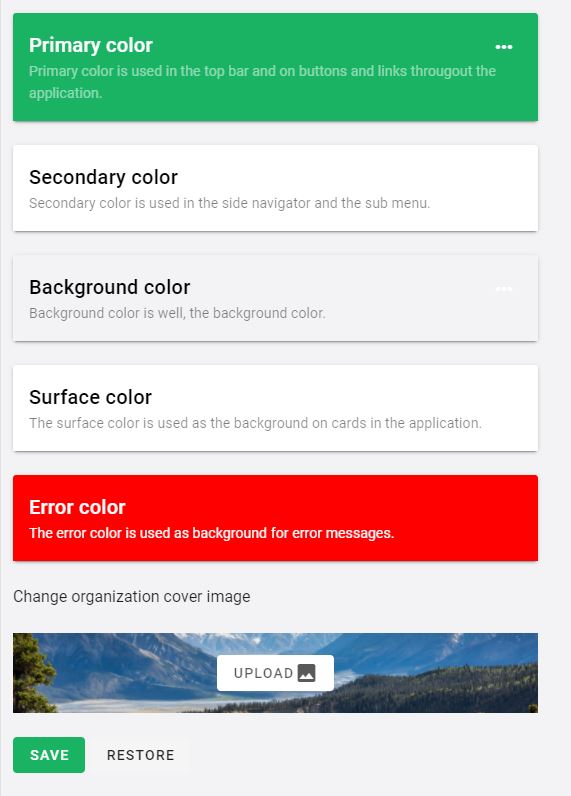
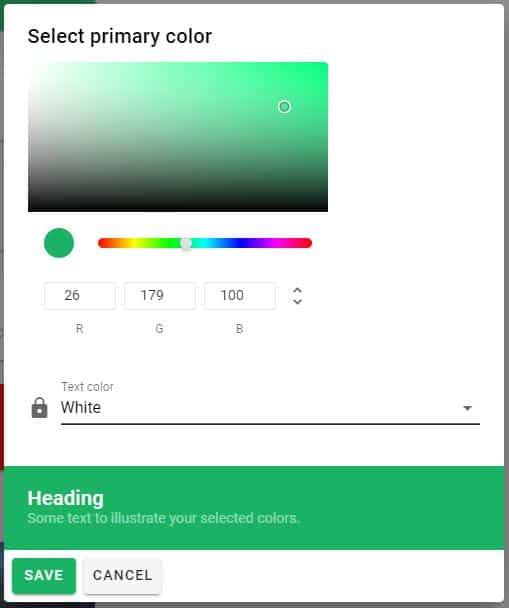

User view
The user view page gives administrators more control over the user interface. Decide what menu items are available for users and set the start page.
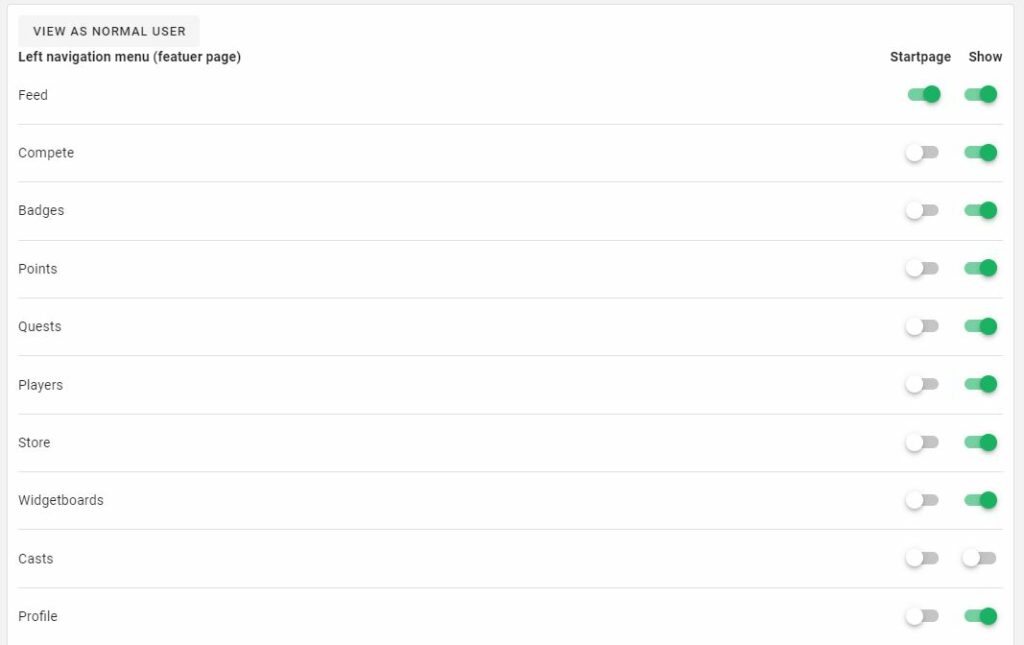
The profile navigation page has a set of tabs that can be switched on and off. Also, each of the ongoing components has a show more features that take the players to the menu page.
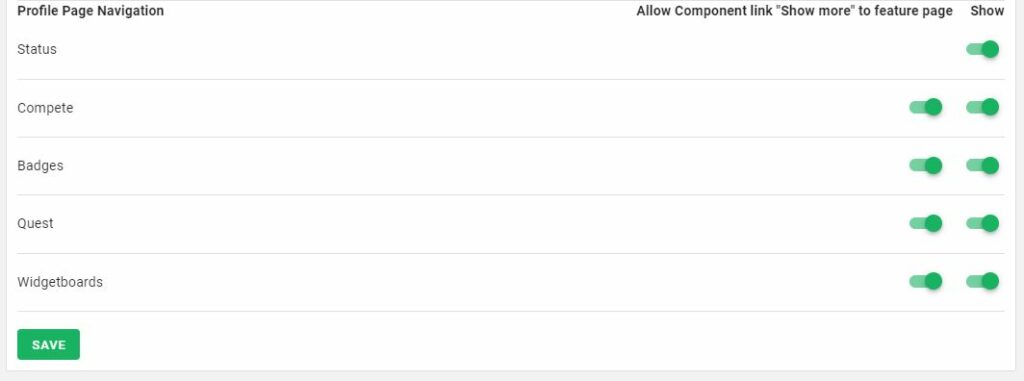
User access
This page shows what login provider the account allows and how many players of each provider that account has.
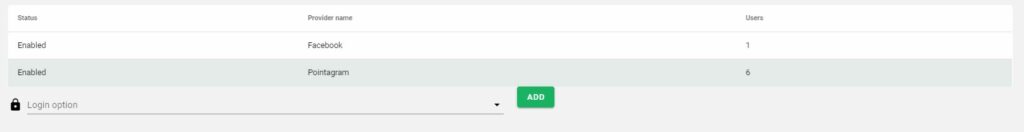
Battles
Battles settings enable admins to:
- Enable or disable the Battles for the organization
- Set how many active battles a player can have at the same time
- Set max battle time duration
- Set a deadline for a challenged opponent to respond to a challenge before it automatically turns to declined.
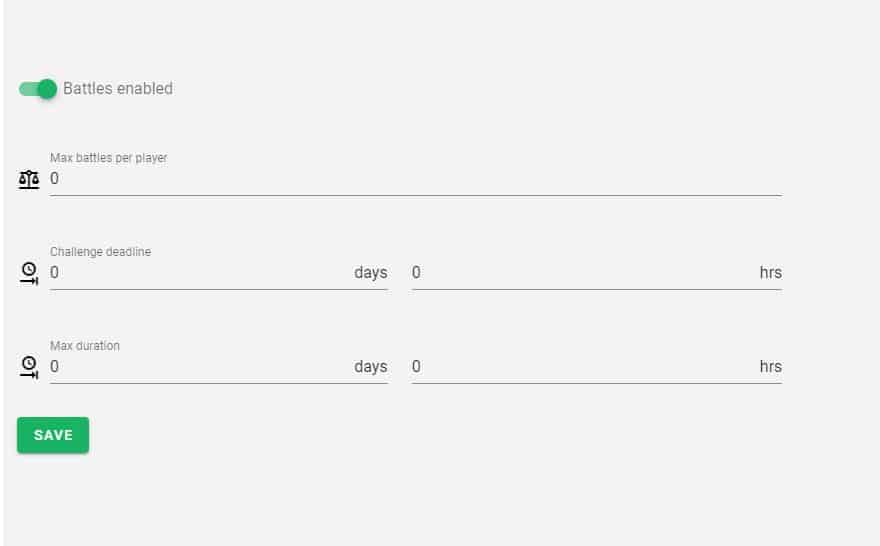
Current Usage
This page shows the account current month usage and what plan the account is connected to.