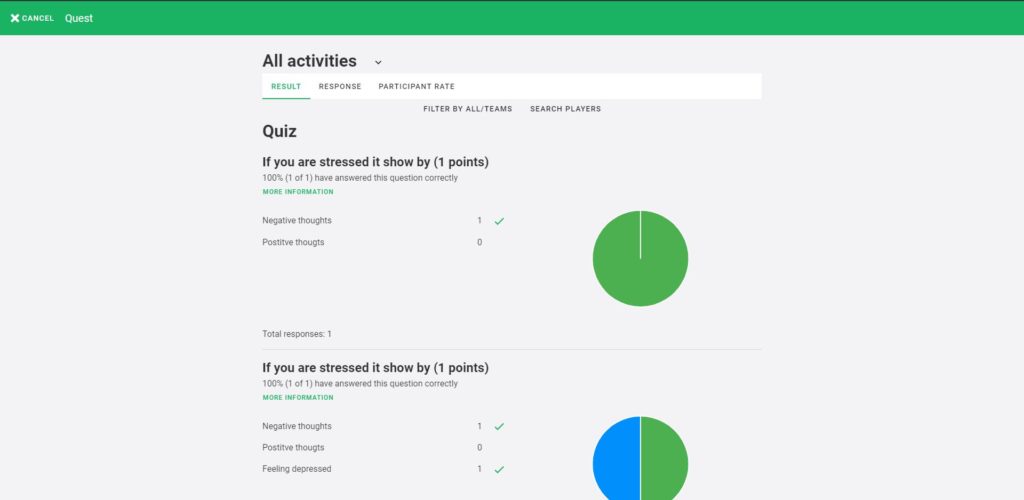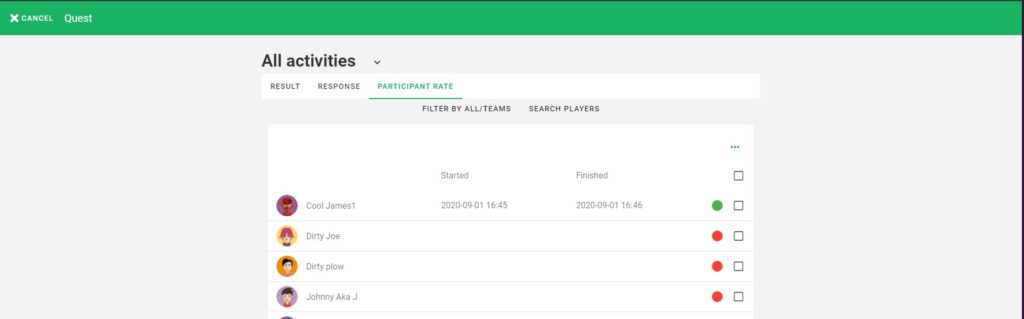Quests
A quest is a sort of mission that you can create and assign to your players. When players complete a quest, they can be awarded points.
A survey doesn’t have any right or wrongs and player points aren’t based on player answers. Surveys can also be anonymous. For Quizzes players get points based on their performance and there might even be a level that must be reached to complete the quest.
Quests are made up by activities. Every quest can have one or more activities. Each activity consists of a description, an image and of one or more elements. An element can be a youtube video, a multiple-choice response form or a comment form.
By combining activities and elements you may create a survey or a quiz with embedded images and YouTube videos.
Quest Settings
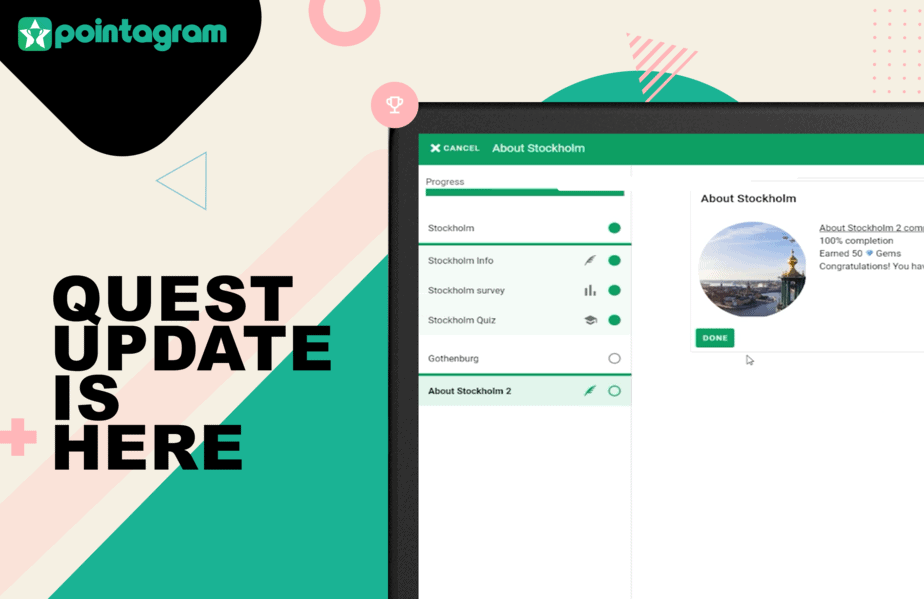
| DEFINITION | MEANING |
| Image | Quest image |
| Name | Your name of the quest. |
| Image | Quest image |
| Description | Text describing the quest. |
| Publish item as | Quest availability for players. Options are draft, unpublished, and published. |
| Categories | Fields for categorizing quests. |
| Start date | Quest participation will not be available before this date. |
| End date | Quest participation end date. |
| Repeat mode | Select if the quest should be repetitive. Weekly, Monthly, Quarterly or Yearly. |
| Repeat times | Showing how many times this quest will repeat itself based on dates and repeat mode choice. |
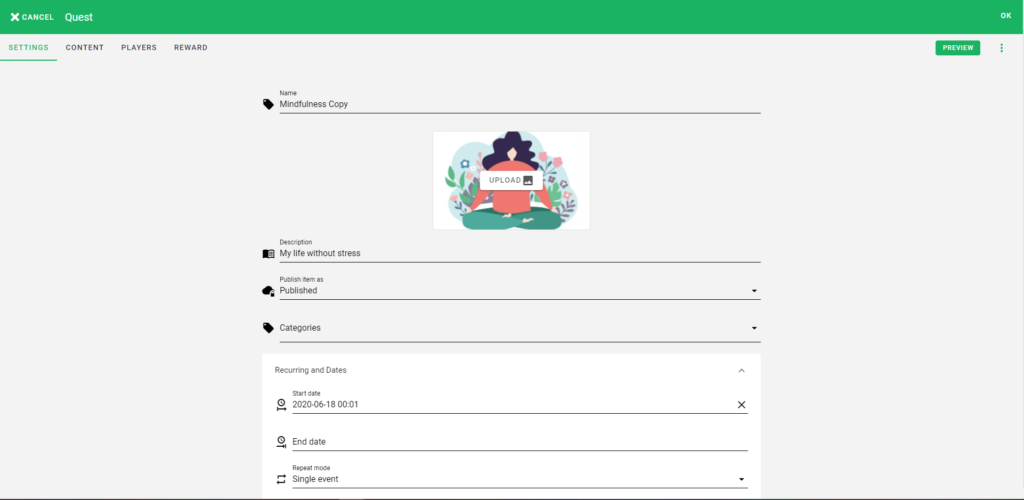
Quest Content
| DEFINITION | MEANING |
| Section | A group name for one or several activities. In a content table it has the same function as a chapter. First section is prepopulated since it is mandatory to have at least one section. |
| Activity | An activity can be Content, Form or Quiz. |
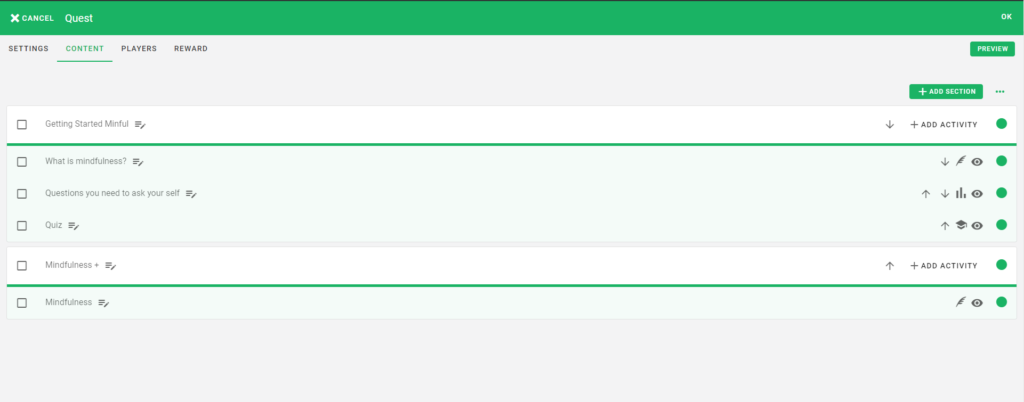
| DEFINITION ACTIVITY TYPES | MEANING |
| Content | Add information about the subject with text, pictures, and videos. Note, a live stream can also be embedded. Tested provider youtube, but more providers are possibly possible to use. |
| Form | A form does not have any right answers. Mainly used for surveying players. |
| Quiz | A quiz has a passing grade and correct answer to each question. It will block the user from going to the next activity if a passing grade is not fulfilled. |
Quest Activity Content
| DEFINITION | MEANING |
| Title | Title of the Activity |
| Publish item as | Activity availability for players. Options are draft, unpublished, and published. |
| Rich text editor | Add text, pictures, links and videos. |
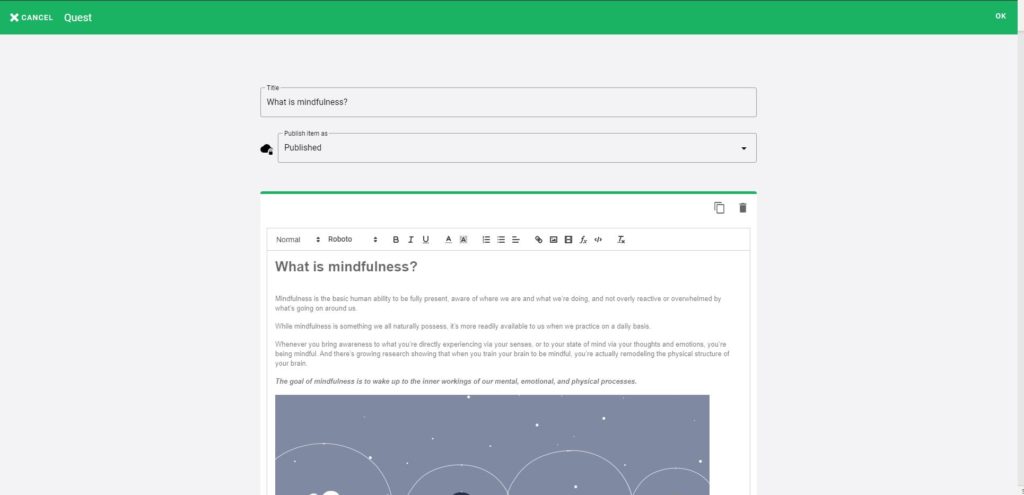
Quest Activity Form
| DEFINITION | MEANING |
| Title | Title of the Activity |
| Publish item as | Activity availability for players. Options are draft, unpublished, and published. |
| Anonymous answers | If the form answers should be anonymous. Report will only show data after 5 players completing the form. |
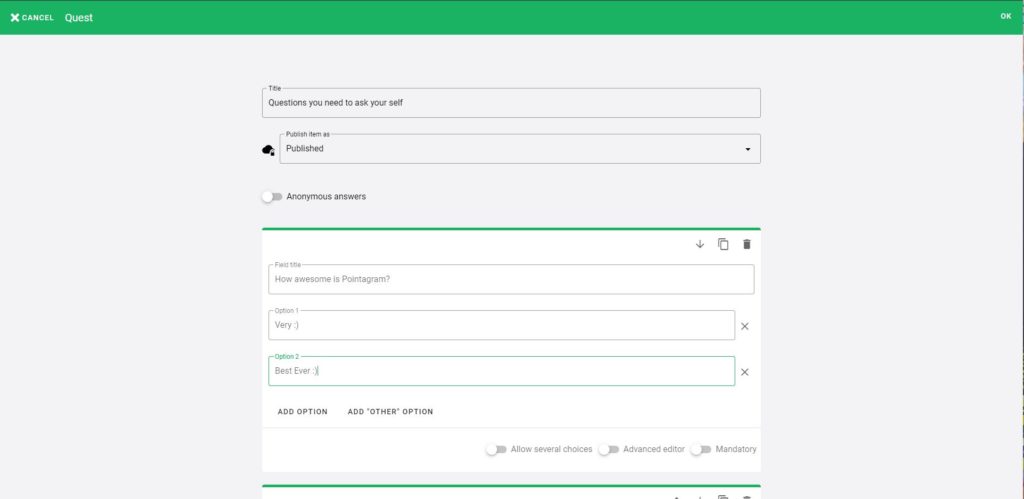
Form - Multiple Choice
Ask a question and let the player select one or several choices.
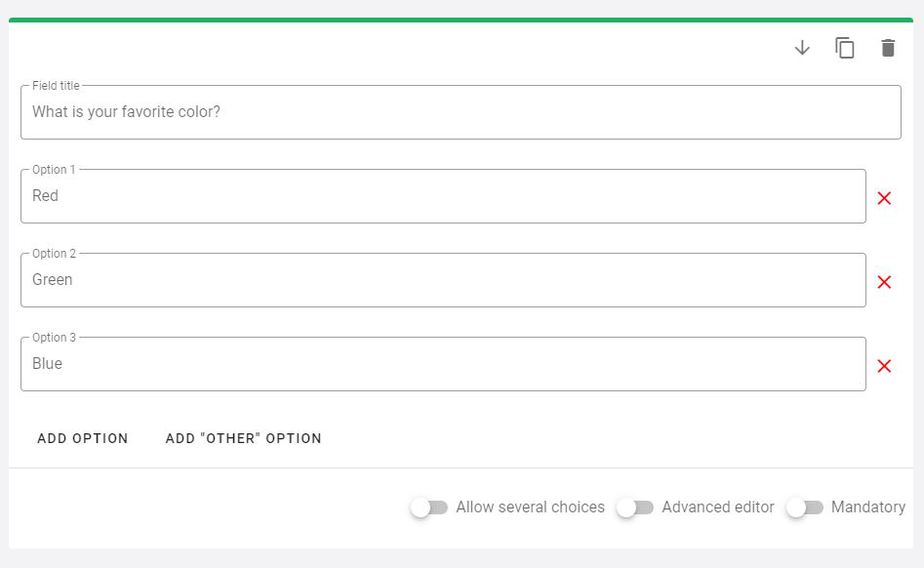
| DEFINITION | MEANING |
| Field Title | Question |
| Options | Are the available answers. |
| Add Option | Adds another option for the player to select from. |
| Add “Other ” Option | Allow players to add their own options when answering the question. |
| Allow several choices | It allows the player to select several options. Default this option is switched off. |
| Advanced editor | Use our rich text editor for all the fields. |
| Mandatory | The Player has to answer the question to be allowed to go to the next. |
Form - Picture Choice
Ask a question and let the player select one or several choices.
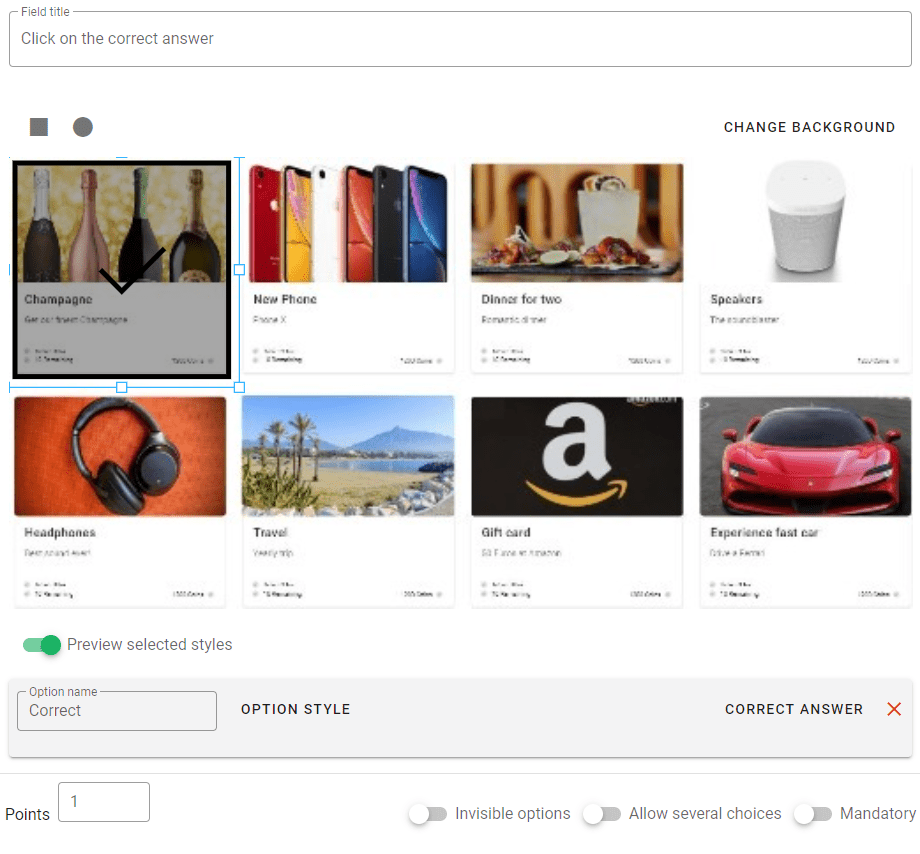
| DEFINITION | MEANING |
| Field Title | Question |
| Options | Are the available answers. |
| Add Option | Adds another option for the player to select from. Comes in the form of a rectangular or circular shape. |
| Change background | Applies a chosen image as a background on the canvas. |
Preview selected styles | Shows the options in their selected state. |
| Allow several choices | It allows the player to select several options. Default this option is switched off. |
| Invisible options | Enables a mode where all options are invisible for the player. |
| Mandatory | The Player has to answer the question to be allowed to go to the next. |
Style attributes
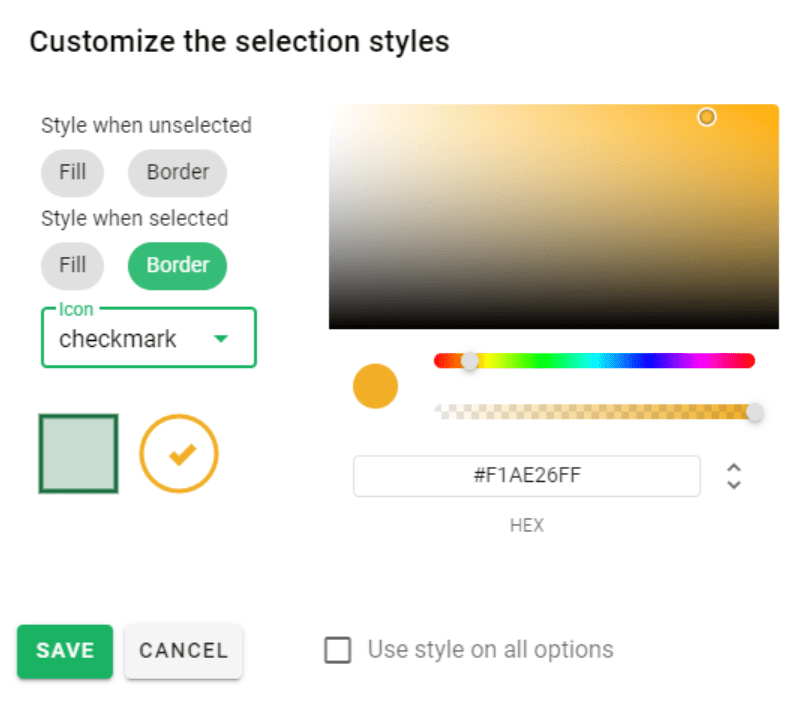
| DEFINITION | MEANING |
| Fill | Applies a color fill to the shape |
| Border | Applies a color to the border shape. |
| Color picker | Choose a color to selected or unselected fill, or border using the canvas and sliders or any color inputs. |
| Icon | Choose an icon to display when an option is chosen. |
| Preview shapes | Shows both unselected and selected styles. |
| Use style on all options | Applies the current style to all options in the same field. |
Invisible Options – mode
When enabling this mode, all options become invisible when the player takes the quiz. In edit mode all borders are dashed and the fill is transparent while the whole shape is invisible in quiz mode. The selection process is quite different compared to the regular mode, here when clicking on the picture, an icon displays exactly where you click and not showing if you’ve clicked an option or not. You can also deselect the icon if you click on the icon.
Form - Rank alternatives
Ask the player to rank the options available.
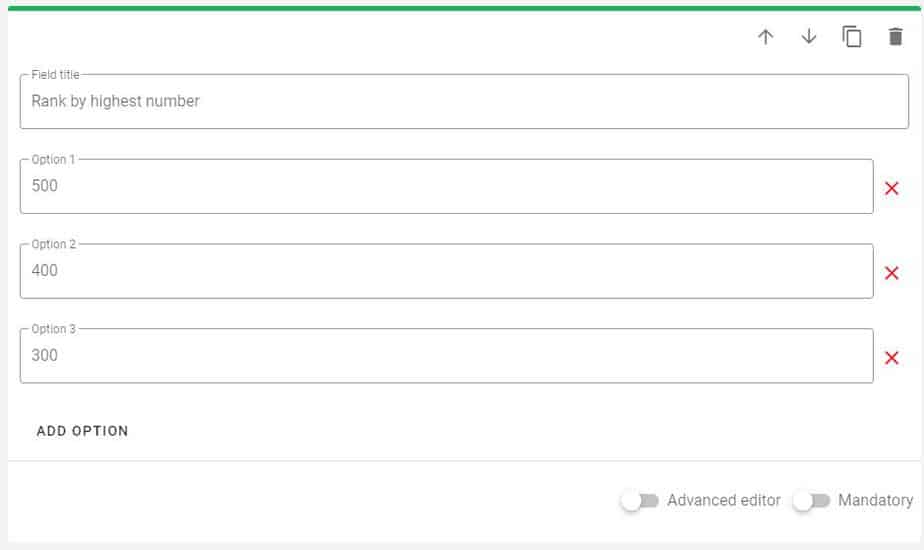
| DEFINITION | MEANING |
| Field Title | Question |
| Options | Available options that the player should rank. Pointagram will shuffle the options when a player is doing the quest. |
| Add Option | Adds another option for the player to select from. |
| Advanced editor | Use our rich text editor for all the fields. |
| Mandatory | The Player has to answer the question to be allowed to go to the next. |
Form - Free text input
Ask open-end questions and receive text lines as answers.
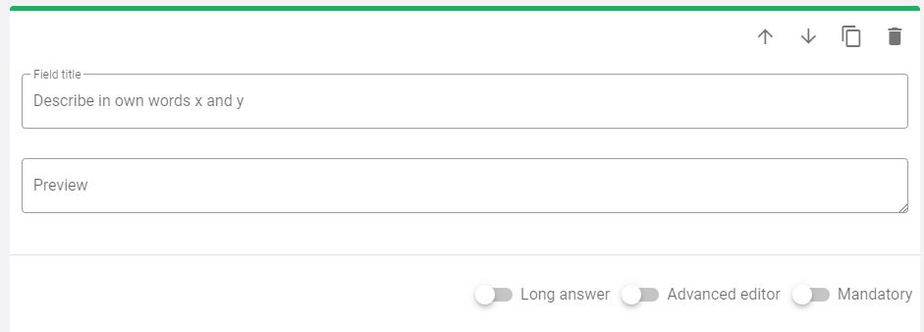
| DEFINITION | MEANING |
| Field Title | Question |
| Preview | Shows the text area available for the player. |
| Long answer | Increases the rows in the text area. It’s good when administrators expect more text. |
| Advanced editor | Use our rich text editor for all the fields. |
| Mandatory | The Player has to answer the question to be allowed to go to the next. |
Form - Rating
Ask the player to rate anything.
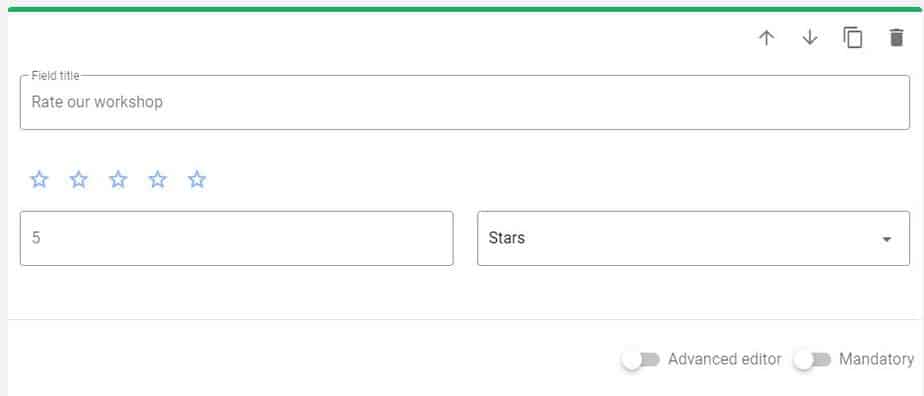
| DEFINITION | MEANING |
| Field Title | Question |
| Rating scale | It’s default set to 5, the rating scale can be up to 10. |
| Stars | It’s default set to Stars but can also be numbers. |
| Advanced editor | Use our rich text editor for all the fields. |
| Mandatory | The Player has to answer the question to be allowed to go to the next. |
Form - NPS
Net Promoter or Net Promoter Score (NPS) is a widely used market research metric that typically takes the form of a single survey question asking respondents to rate the likelihood that they would recommend a company, product, or service to a friend or colleague. – Wikipedia
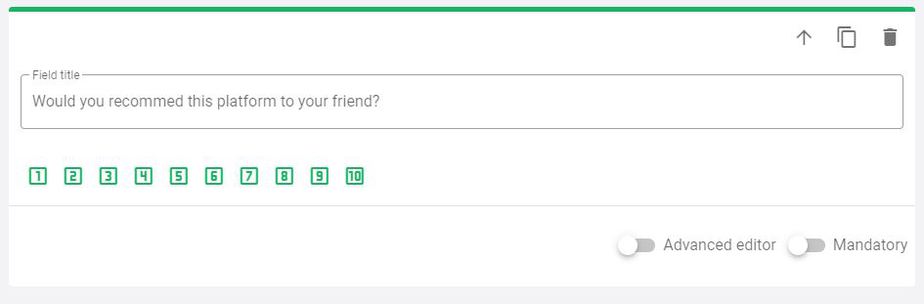
| DEFINITION | MEANING |
| Field Title | Question |
| Advanced editor | Use our rich text editor for all the fields. |
| Mandatory | The Player has to answer the question to be allowed to go to the next. |
| DEFINITION | MEANING |
| Detractors | 1-6 (Not likely to recommed) Points: -100 |
| Passives | 7-8 (On neutral grounds) Points: 0 |
| Promoters | 9-10 (Exteremly Likely to Recommend) Points: +100 |
| How NPS is calculated | NPS = %Promoters – %Detractors NPS is calculated by subtracting the percentage of customers who answer the NPS question with a 6 or lower (known as ‘detractors’) from the percentage of customers who answer with a 9 or 10 (known as ‘promoters’). |
| What is a good NPS score? | (-100 to 0) – Needs Improvment (0-30) – Good (30-70) – Great (70-100) – Excellent |
Quest Activity Quiz
| DEFINITION | MEANING |
| Title | Title of the Activity |
| Publish item as | Activity availability for players. Options are draft, unpublished, and published. |
| Points needed to complete quiz. | Add a number of points the player needs to collect before the can proceed in the quest. |
| Max available points on this activity. | Keeps track on the total points that you have given each activity element. |
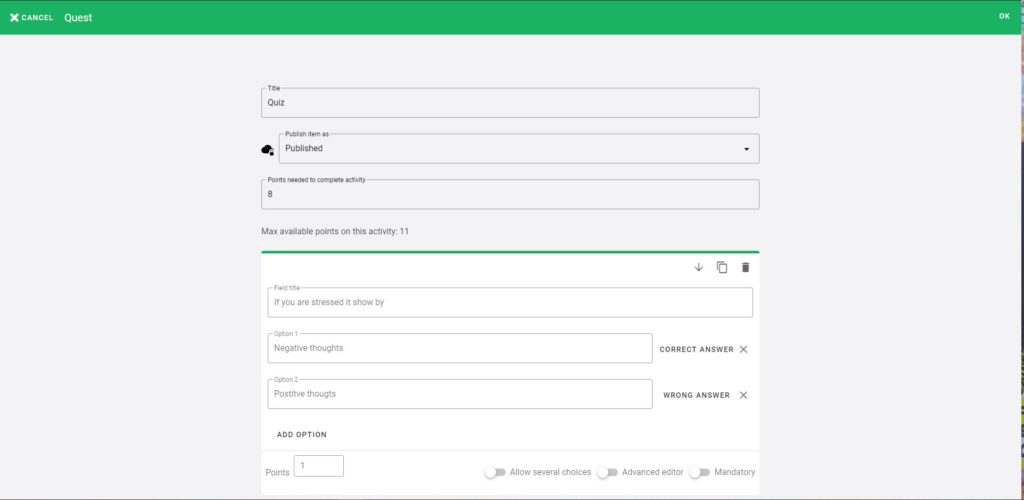
Quiz - Multiple Choice
Ask a question and let the player select one or several choices.
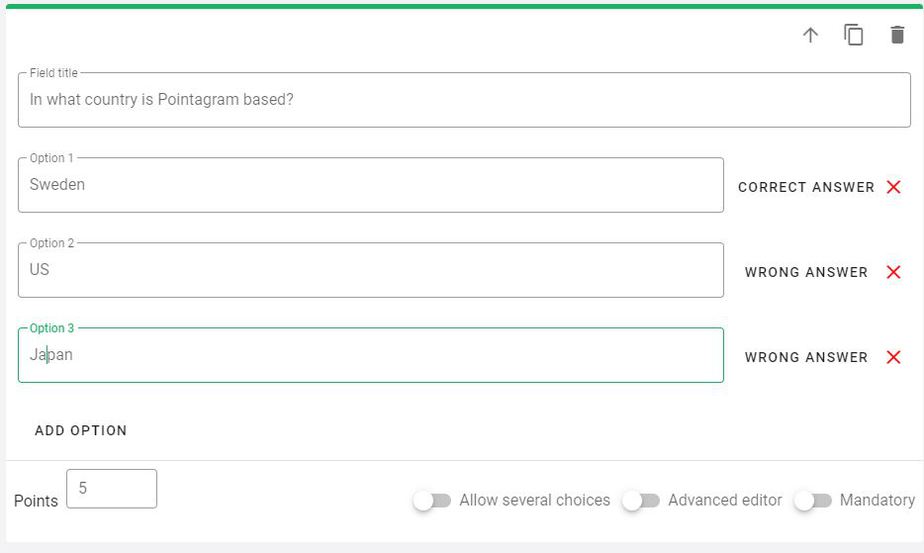
| DEFINITION | MEANING |
| Field Title | Question |
| Options | Are the available answers. |
| Add Option | Adds another option for the player to select from. |
| Feedback | Gives administrators the possibility to give users direct feedback on the answer. If correct or wrong and also leave a specific note for the question. |
| Add “Other ” Option | Allow players to add their own options when answering the question. |
| Allow several choices | It allows the player to select several options. Default this option is switched off. |
| Advanced editor | Use our rich text editor for all the fields. |
| Mandatory | The Player has to answer the question to be allowed to go to the next. |
| Points | How many points a player recieves for answering correct. |
Quiz - Picture Choice
Ask a question and let the player select one or several choices.
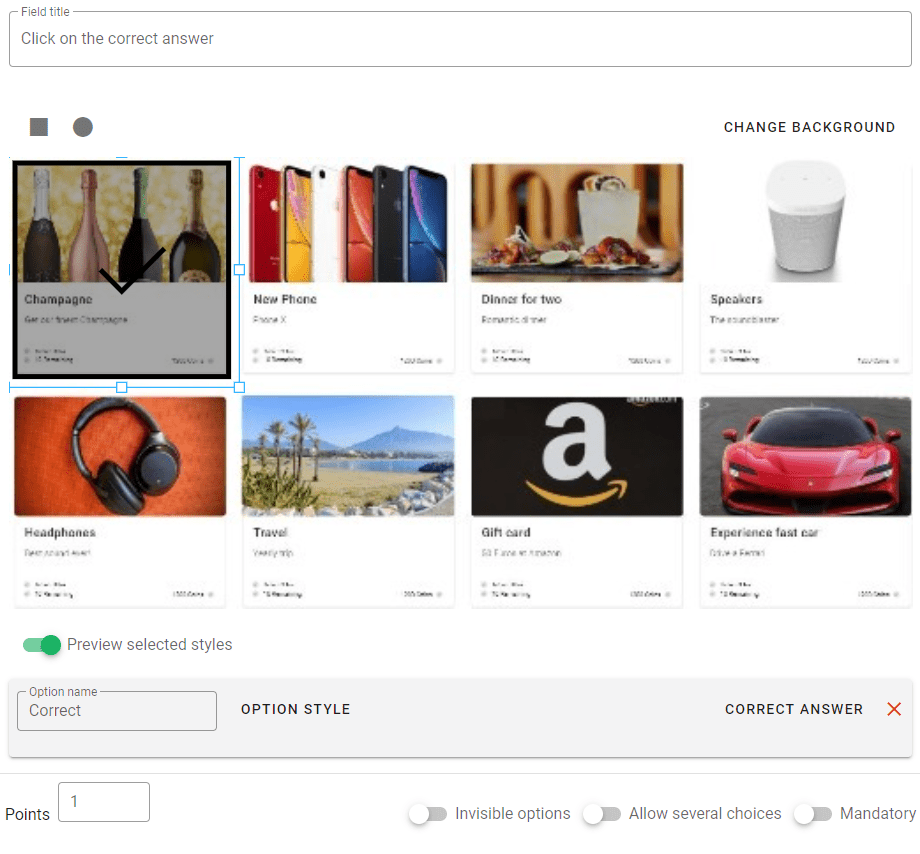
| DEFINITION | MEANING |
| Field Title | Question |
| Options | Are the available answers. |
| Add Option | Adds another option for the player to select from. Comes in the form of a rectangular or circular shape. |
| Feedback | Gives administrators the possibility to give users direct feedback on the answer. If correct or wrong and also leave a specific note for the question. |
| Change background | Applies a chosen image as a background on the canvas. |
| Preview selected styles | Shows the options in their selected state. |
| Allow several choices | It allows the player to select several options. Default this option is switched off. |
| Invisible options | Enables a mode where all options are invisible for the player. |
| Mandatory | The Player has to answer the question to be allowed to go to the next. |
| Points | How many points a player recieves for answering correct. |
Style attributes
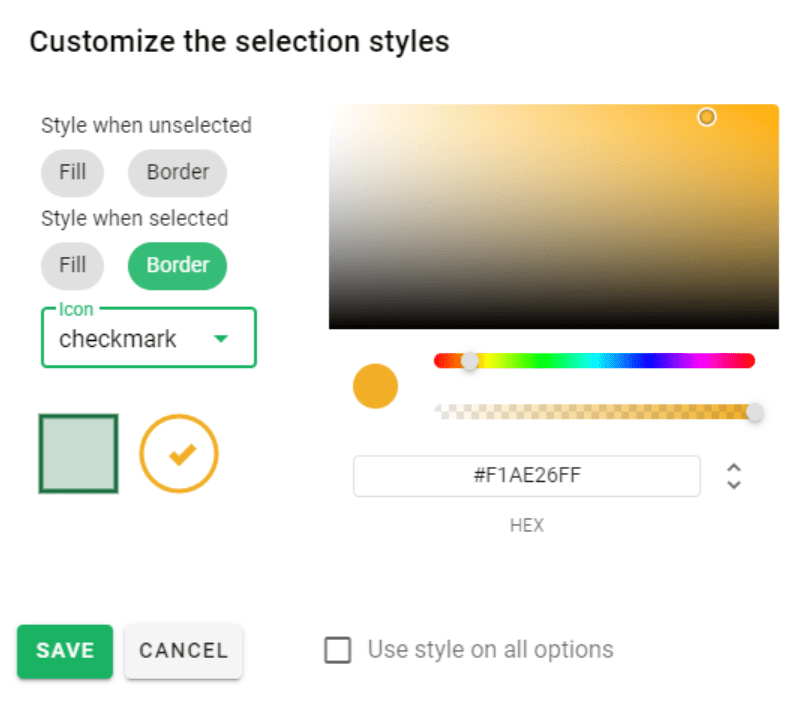
| DEFINITION | MEANING |
| Fill | Applies a color fill to the shape |
| Border | Applies a color to the border shape. |
| Color picker | Choose a color to selected or unselected fill, or border using the canvas and sliders or any color inputs. |
| Icon | Choose an icon to display when an option is chosen. |
| Preview shapes | Shows both unselected and selected styles. |
| Use style on all options | Applies the current style to all options in the same field. |
Invisible Options – mode
When enabling this mode, all options become invisible when the player takes the quiz. In edit mode all borders are dashed and the fill is transparent while the whole shape is invisible in quiz mode. The selection process is quite different compared to the regular mode, here when clicking on the picture, an icon displays exactly where you click and not showing if you’ve clicked an option or not. You can also deselect the icon if you click on the icon.
Quiz - Rank alternatives
Ask the player to rank the options available.
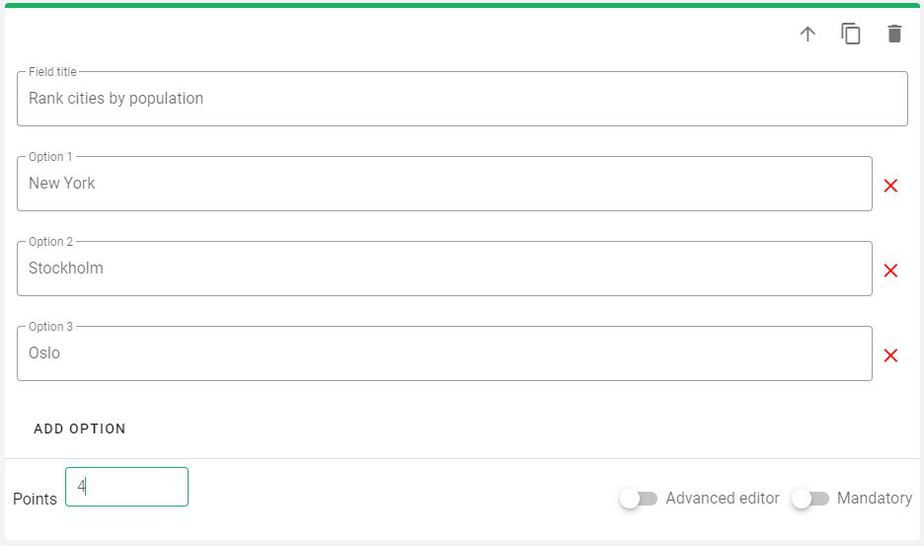
| DEFINITION | MEANING |
| Field Title | Question |
| Options | Available options that the player should rank. Pointagram will shuffle the options when a player is doing the quest. Note, administrators sets the rank by the order of the options which then becoms the correct answer. |
| Add Option | Adds another option for the player to select from. |
| Feedback | Gives administrators the possibility to give users direct feedback on the answer. If correct or wrong and also leave a specific note for the question. |
| Advanced editor | Use our rich text editor for all the fields. |
| Mandatory | The Player has to answer the question to be allowed to go to the next. |
| Points | How many points a player recieves for answering correct. |
Quiz - Free text input
Ask open-end questions and receive text lines as answers.
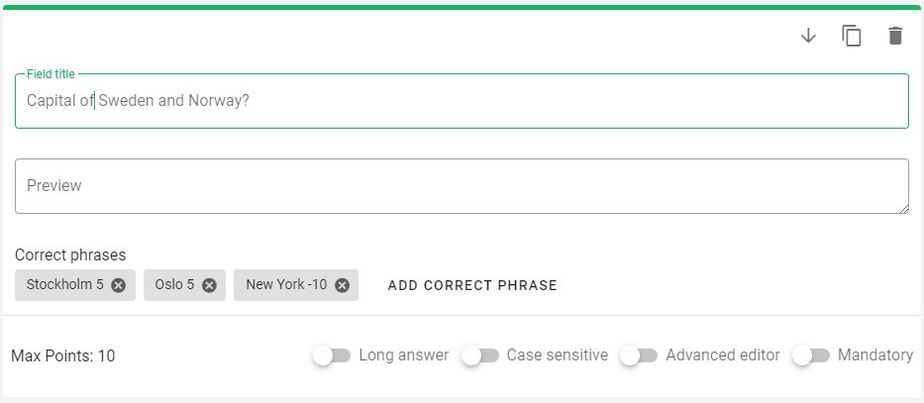
| DEFINITION | MEANING |
| Field Title | Question |
| Preview | Shows the text area available for the player. |
| Correct Phrases | Add a word or a phrase and give points if the text contains the correct phrases. |
| Feedback | Gives administrators the possibility to give users direct feedback on the answer. If correct or wrong and also leave a specific note for the question. |
| Long answer | Increases the rows in the text area. It’s good when administrators expect more text. |
| Advanced editor | Use our rich text editor for all the fields. |
| Mandatory | The Player has to answer the question to be allowed to go to the next. |
| Max Points | How many points a player can recieve for answering correct. |
Quiz - Rating
Ask the player to rate anything. There is no correct answer, but the player can receive points for answering.
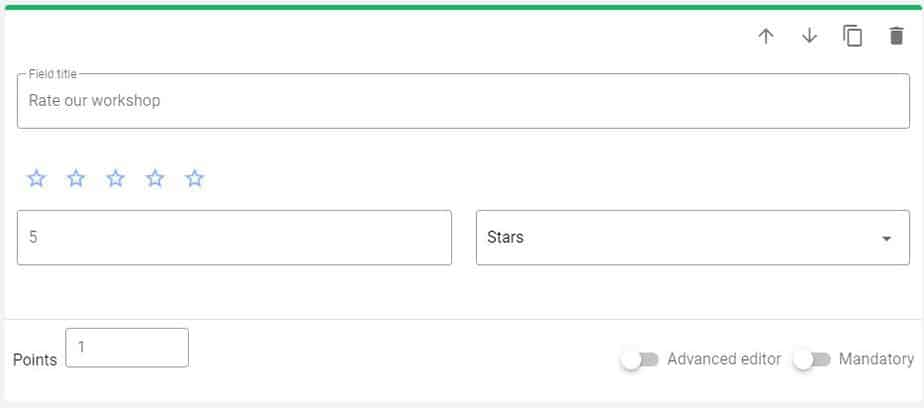
| DEFINITION | MEANING |
| Field Title | Question |
| Rating scale | It’s default set to 5, the rating scale can be up to 10. |
| Stars | It’s default set to Stars but can also be numbers. |
| Advanced editor | Use our rich text editor for all the fields. |
| Mandatory | The Player has to answer the question to be allowed to go to the next. |
| Points | How many points a player recieves for answering. |
Quiz - NPS
Ask the player to rate anything. There is no correct answer, but the player can receive points for answering. Read more about how the NPS is interpreted and calculated here.
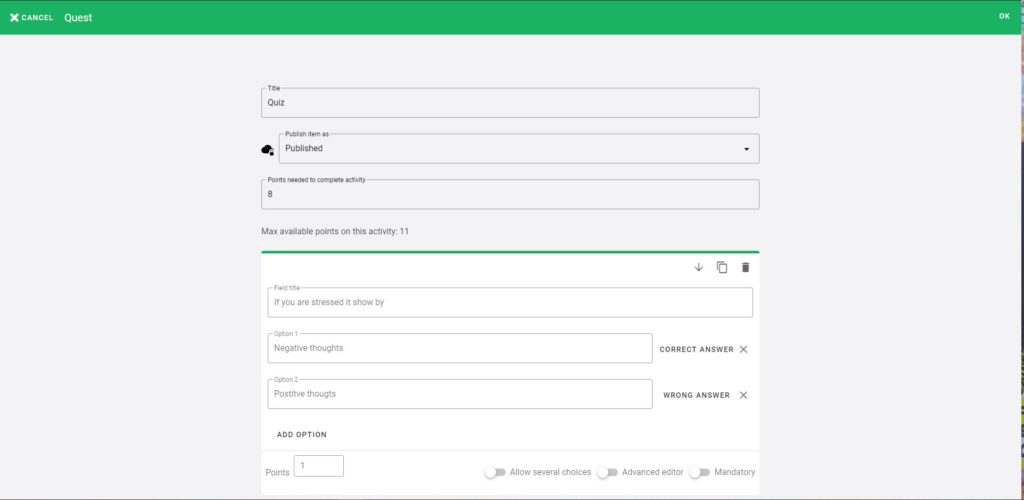
| DEFINITION | MEANING |
| Field Title | Question |
| Advanced editor | Use our rich text editor for all the fields. |
| Mandatory | The Player has to answer the question to be allowed to go to the next. |
| Points | How many points a player recieves for answering. |
Quest Players
| DEFINITION | MEANING |
| Available for | This setting dictates which players that have access to the quest. The options are: All, selected teams, and specific players. |
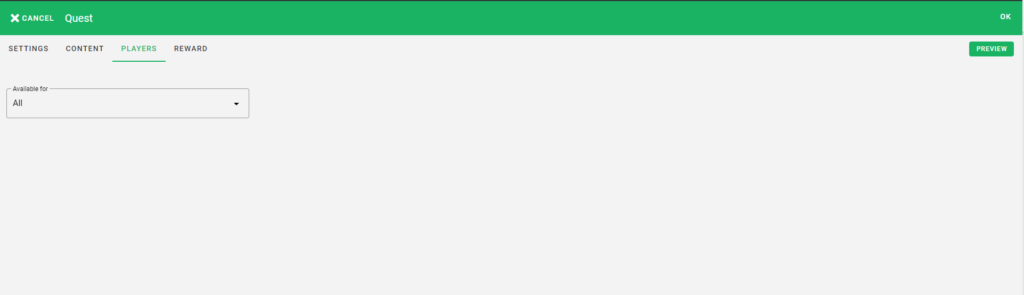
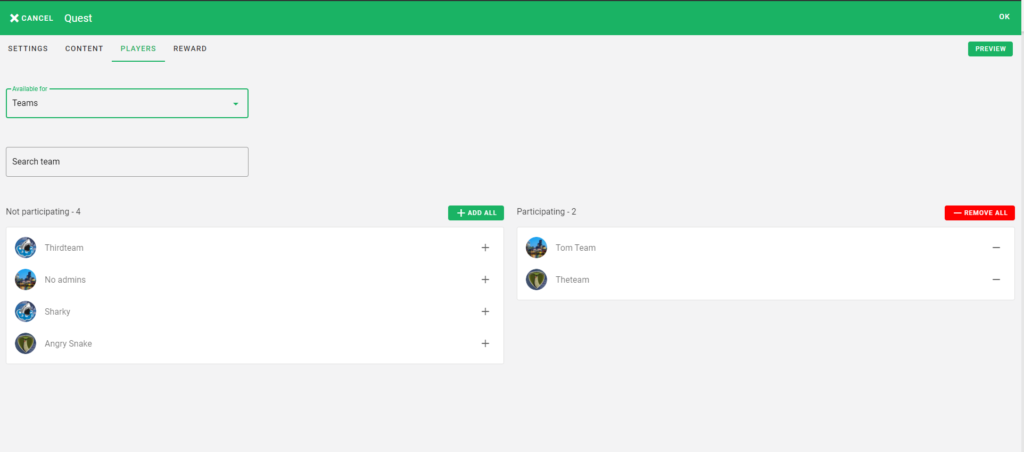
Quest Rewards
| DEFINITION | MEANING |
| Score Series | Select a score series if you want to award players points in a score series upon completion of a quest. |
| Points/Quiz results | Select if players should be awarded a fixed number of points or the total quiz score. |
| Reward points | Number of points to be awarded to players that completes the quest. |
| Quest tags | Tag rewarded points. Good use is to tag a skillset to gamify that specific category. |
| Give Badge | Select a badge to give to players that completes the quest |
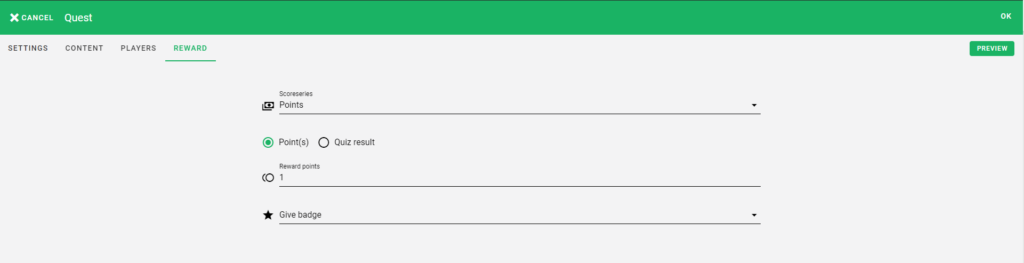
Quest Time bonus
Time bonus if found under edit and the Rewards tab. Add a time bonus for the whole quest and set time limits that can earn the player different points depending on when they complete the quest. Also, the administrator can decide what activities should be included in the time bonus. This setting is set under each activity.
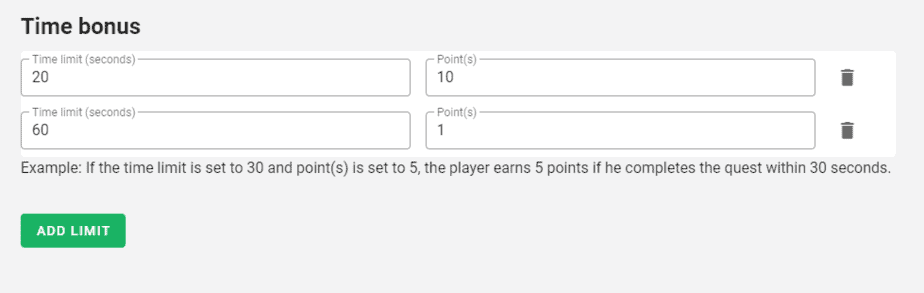
| DEFINITION | MEANING |
| Time limit (seconds) | How much time the player has to complete the quest to reach the bonus. |
| Point(s) | How many points the player recieves when completing the quest within that time. |
Under each activity an administrator can decided if time bonus should be included for the activity.
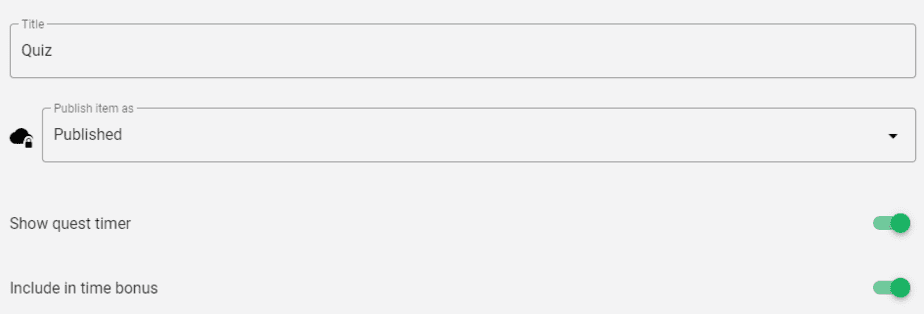
| DEFINITION | MEANING |
| Show quest timer | If the time should be visible. |
| Include in time bonus | If this activity should be included in the time bonus feature. |
How it looks for the user when doing a quest activity. If they pass a limit threshold the points will readjust.
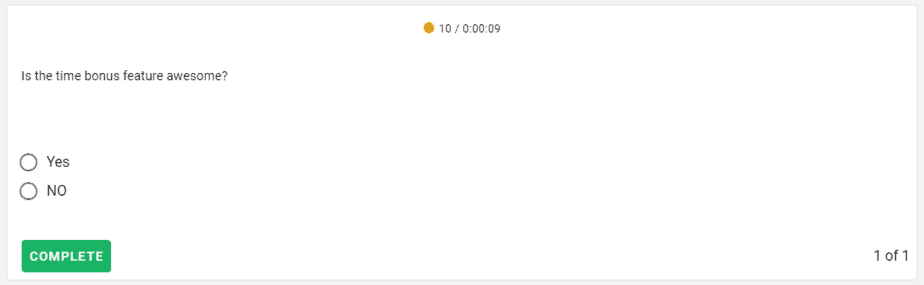
Quest Reports
| DEFINITION | MEANING |
| Results | Shows activity results. |
| Responses | Shows activity indiviual responses. |
| Participant Rate | Shows if and when players has started and completed the quest. | 3-dotted menu | This menu allows admins to export data when standing on result and when standing on participants to reset quest for players. |