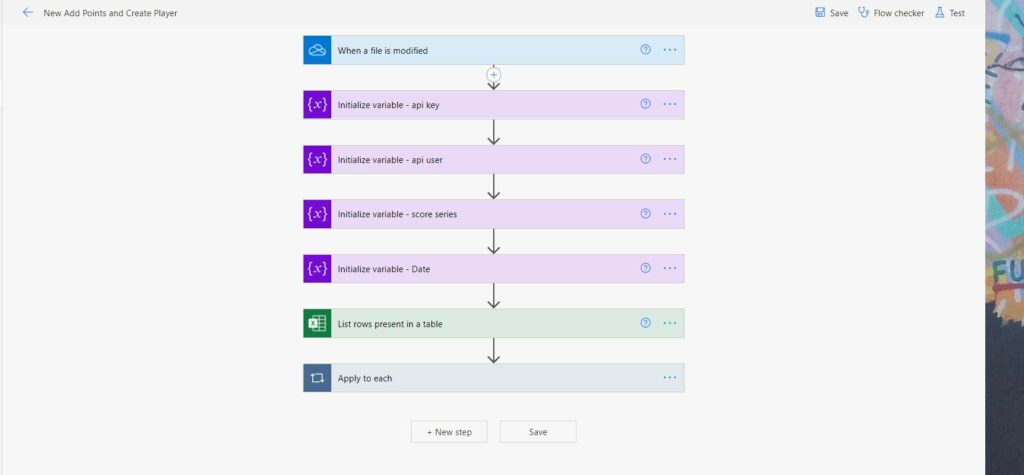
How to connect an Excel sheet to Pointagram
This article describes a Power Automate flow for creating players and adding points to Pointagram. The data is sent through an Excel sheet table and is triggered every time the Excel sheet has changed. One drive keeps track of when the Excel file has changed.
Pre-requisites
- One Drive for Business
- Excel Online for Business
- Power Automate from Microsoft
- Pointagram Account
Download our pre-made zip package for Power Automate here. It makes this process go faster.
Create your Pointagram Custom Authentication Key
Head to settings and install the custom app for creating a custom integration. https://app.pointagram.com/v_integrations/
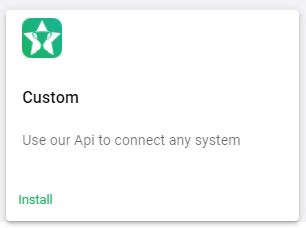
Create an Authentication key and then copy it. Also, make sure to have a score series created.
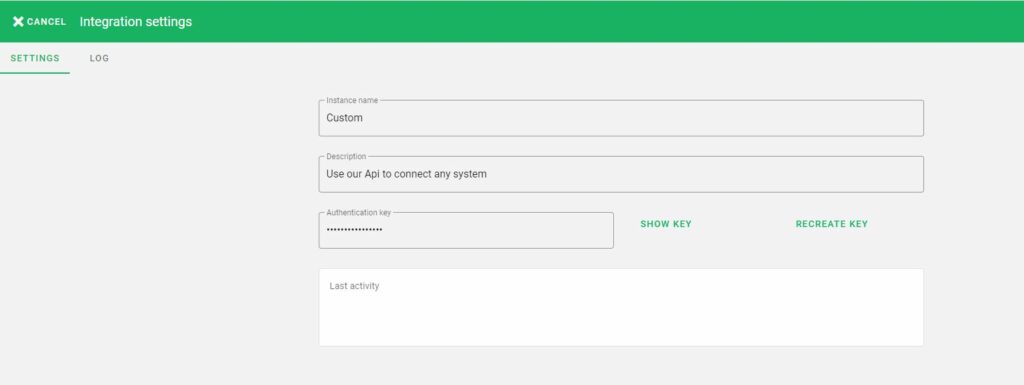
Add OneDrive for Business and Excel Online for Business as connectors in Microsoft Automate
These are standard features of MS and more information on how to add connectors is found here: Microsoft page.
Add an excel sheet with a table
Below is an example of recommended table structure and our example is based on this structure. Many parameters are modifiable in Power Automate.
Name: First Name, Last Name (Default comma is mandatory)
Email: Player email address
Points: Points on the transaction
ID: It’s a unique identifier for that specific transaction
Tag: Tag a scored point
Comment: Add a comment
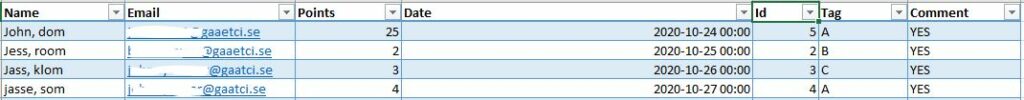
Import template to Power Automate
Go to My flow and hit Import and upload the zip file.
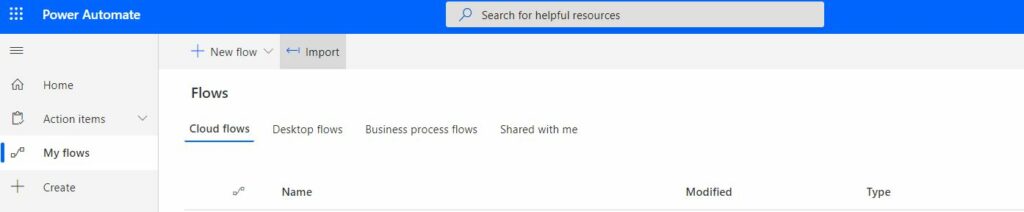
Press on the action button and then connect the package to the connectors.
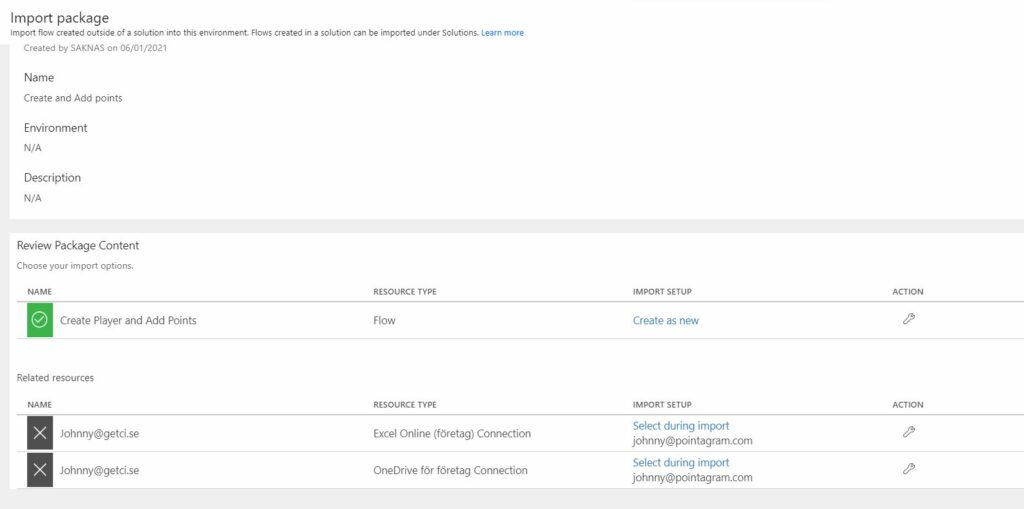
Configure the template
To make this template work, make sure to:
- Tell OneDrive where to look for the Excel Sheet
- Value: Change the API key to the key obtained from the Pointagram Custom API step
- Value: Change the API User to a Pointagram administrator email address
- Value: Change the Score Series ID. The Score series ID is found on the score series edit page within the browser link. Example: https://app.pointagram.com/v_points/1012121/edit
- List rows present in a table: Select what excel sheet table to connect.
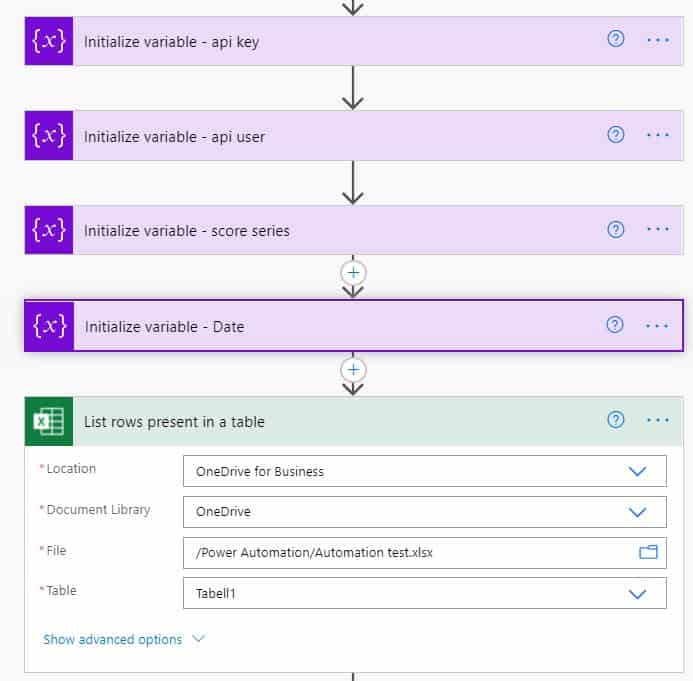
If the excel file matches the Pointgram Excel column structure, all should work now. Of course, there are more modifications that can be done.
If there are additional questions, email us at support@pointagram.com.
Things to note: At the moment the flow expects to have a comma, between the first and last name. This is easily modified and there are more adjustments that can be done.

