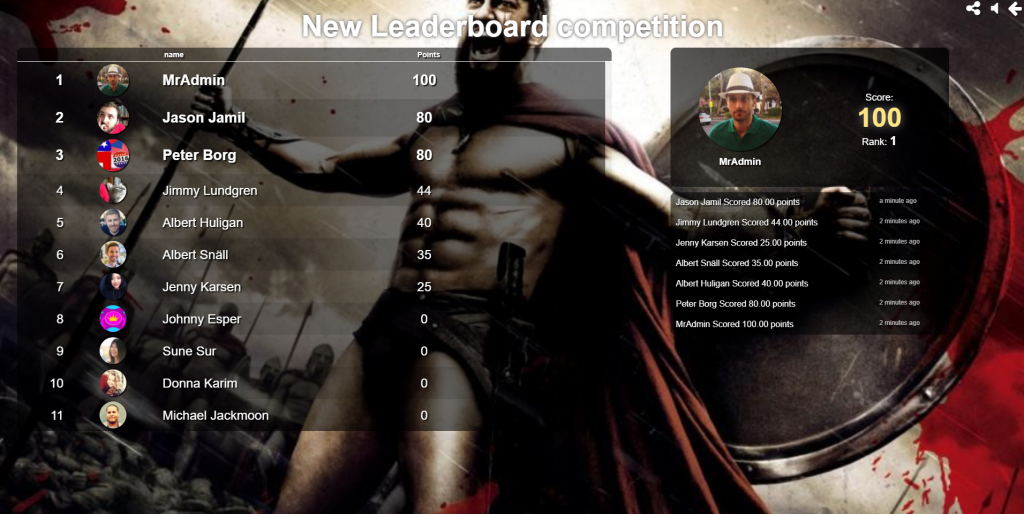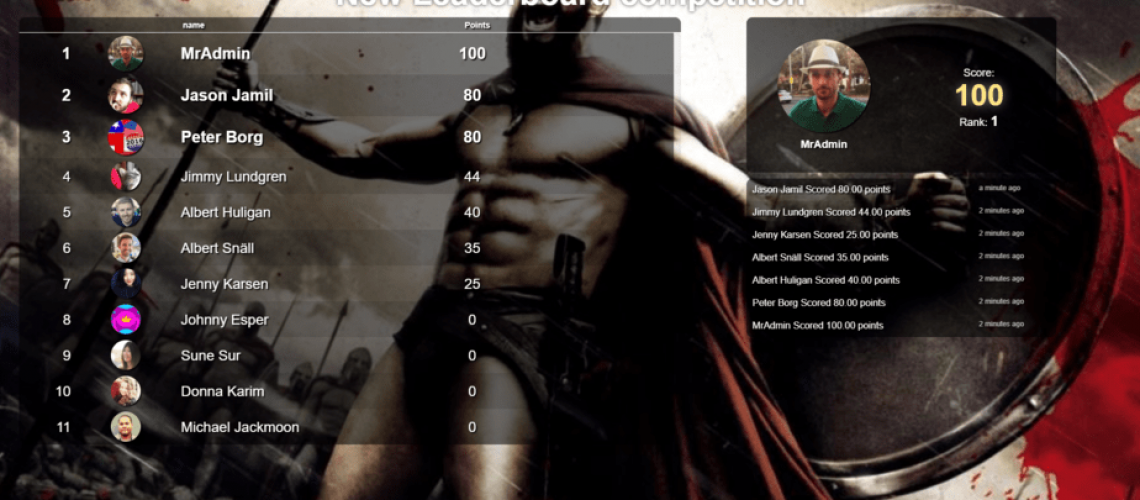
Pointagram TEam
We always envisioned a gamification platform that would appeal to the creative team leader. We wanted to empower the users to follow their own path to gamify their world. We called this ‘Create, share and play’. We are now happy to introduce another small step towards this vision:
- Go to Compete
- Press the plus button to create a new competition
- Then press on the customize theme link
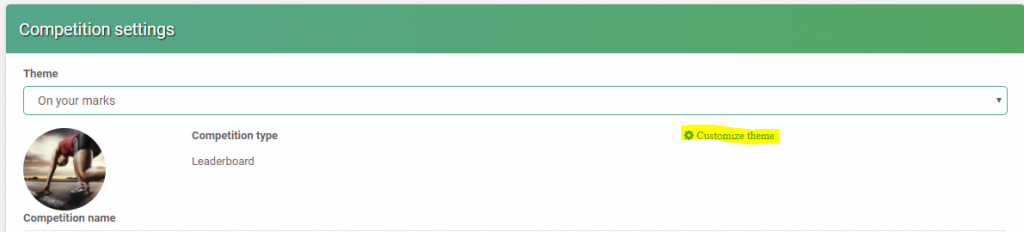
- Name your template
- Select a new thumbnail icon
- Select a new background for your board
- Save theme
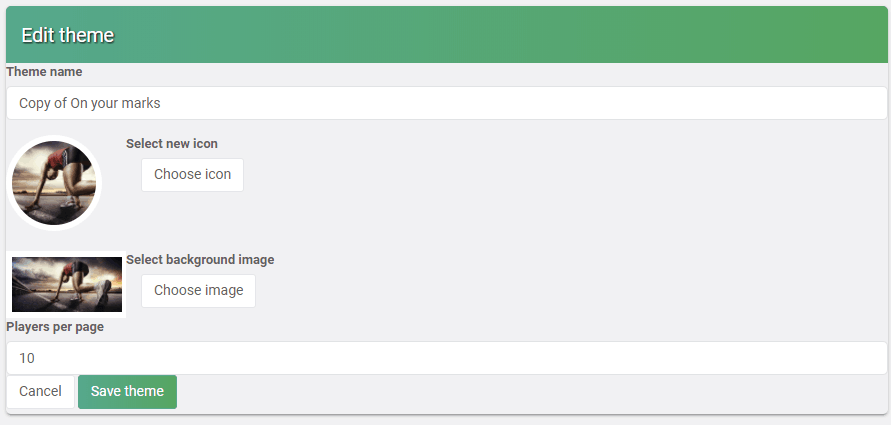
Your new theme is available for selection whenever you want to create a new competition.