
Pointagram TEam
Now supporting Tags!
Pointagram support tags! Time to tag your points! Tag a product, customer type or whatever you wish. Set up your global tags for your score series. This feature is very powerful in the right hands. Available both from the API and our user interface. You can also filter data from score series history and in your profile widgets.
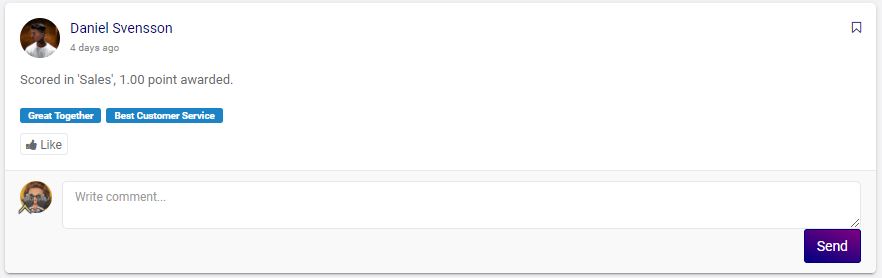
Setting up tags is easy, just head to score series edit menu and the press on the tags button.
From the tags button you can add your unique tags and then press save. Note, tags can be created through our API’s.
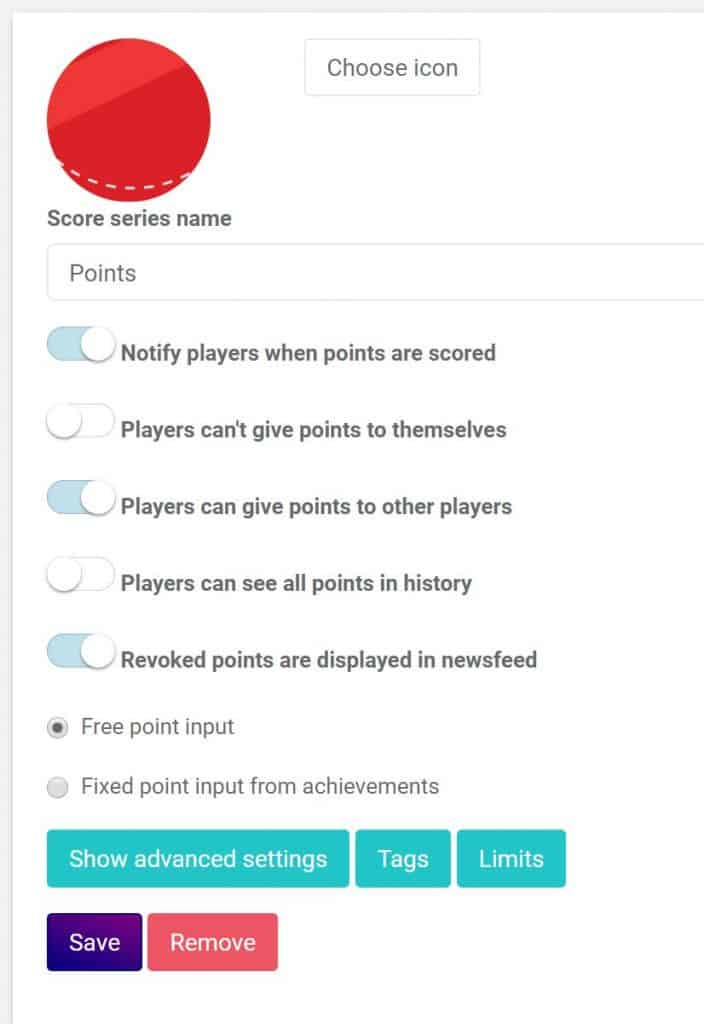
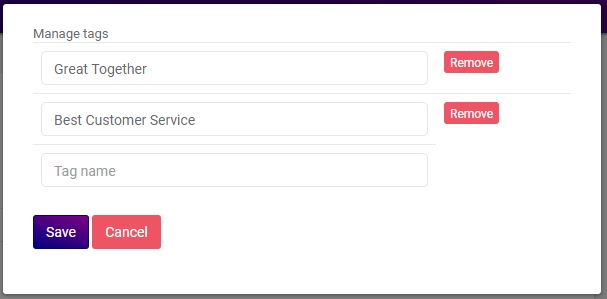
If tags are added to a score series they will automatically make tags available as an option when adding points from the More Options button.
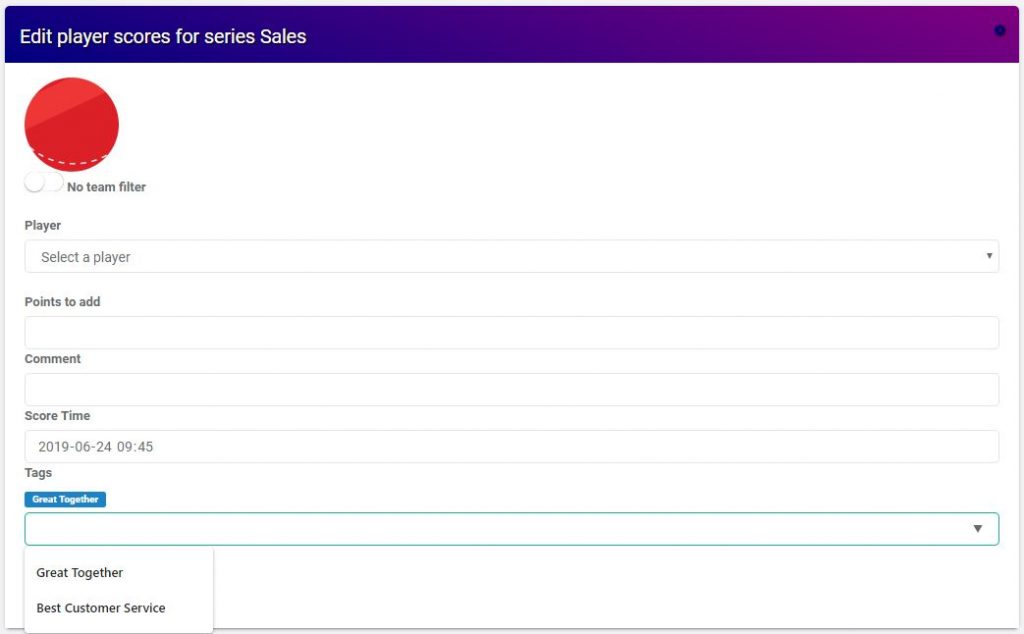
Simple examples of use cases:
- Tagging a point based on customer type: new customer or an existing customer.
- Tag points based on product area.
- If you are using Pointagram for corporate values, it could be one of the values and so on.
Upcoming tags development: Create Competitions and Badges based on tags.

